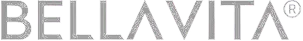Increase sign-up rate
Motivate customers to sign-up by showing them a glimpse of what you offer
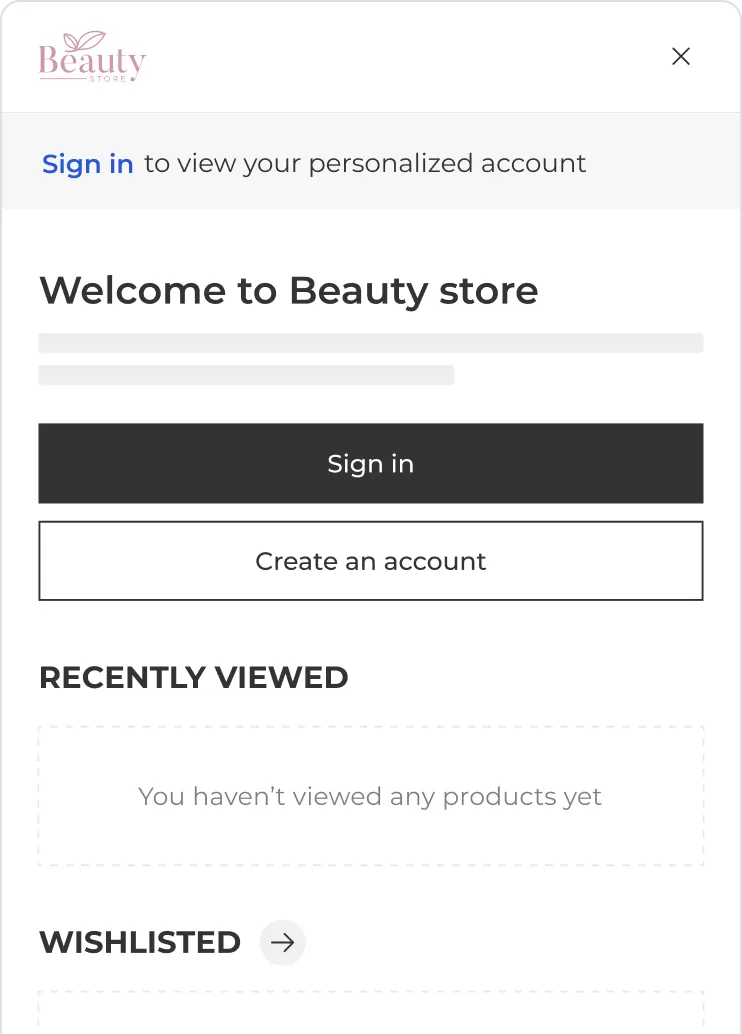
Display recently viewed products
Remind returning shoppers of the products they have previously shown interest in
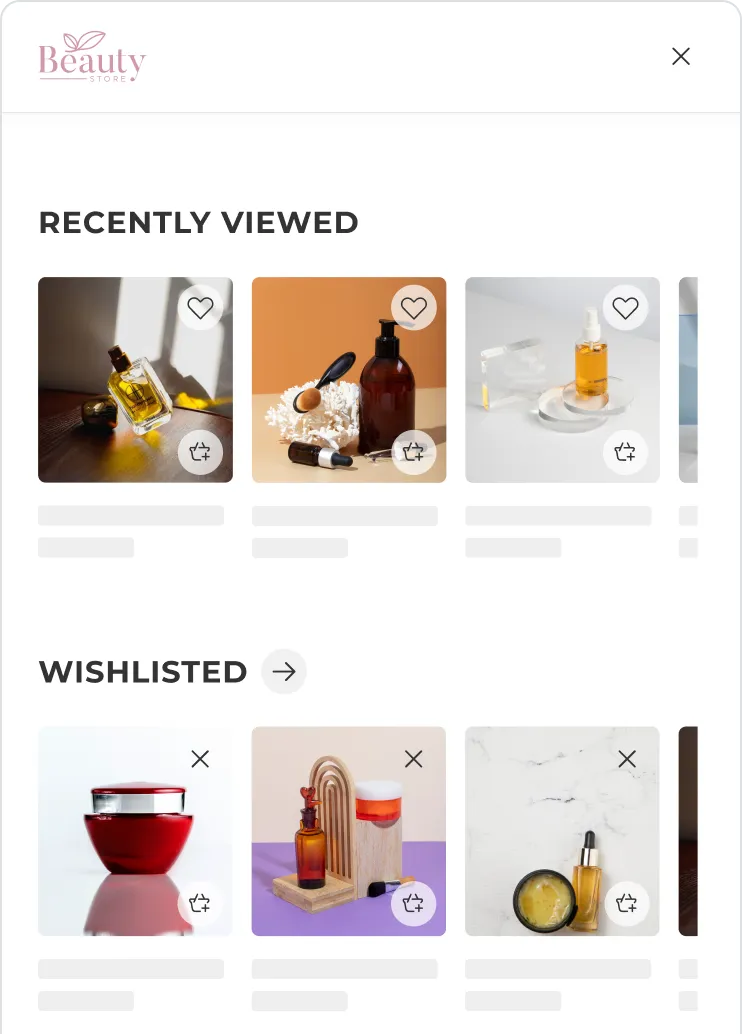
Order history with re-order button
Quick peak into latest orders and fast forward the re-purchase journey of customers with re-order button
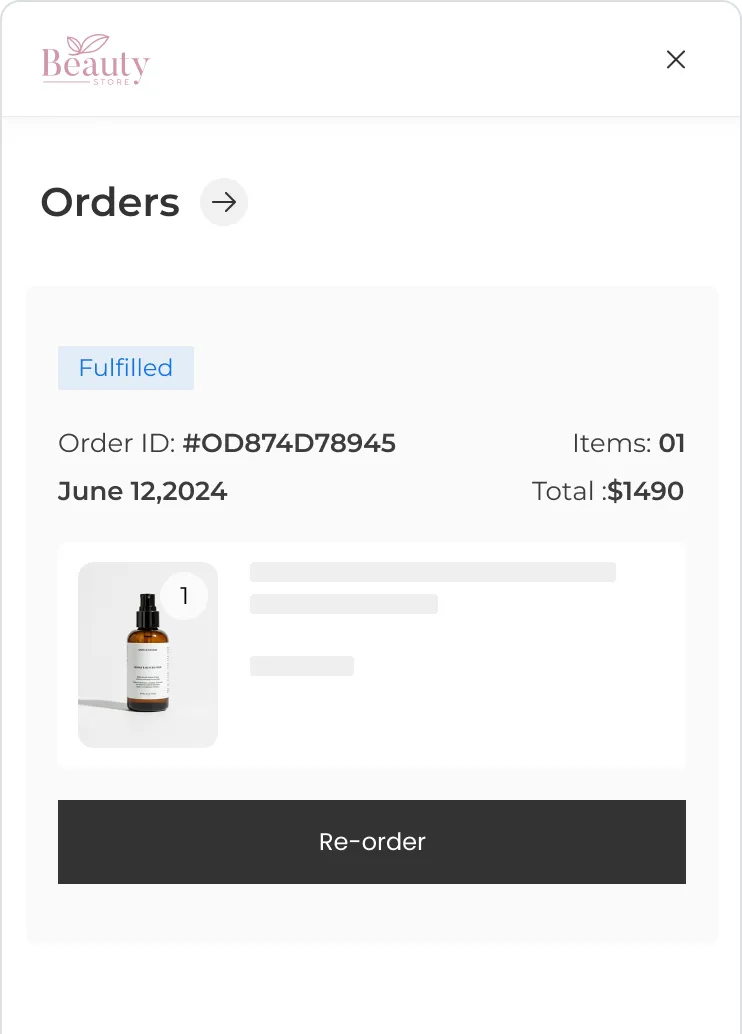
Upsell popular products
Display what’s trending, give personalised recommendations to customers
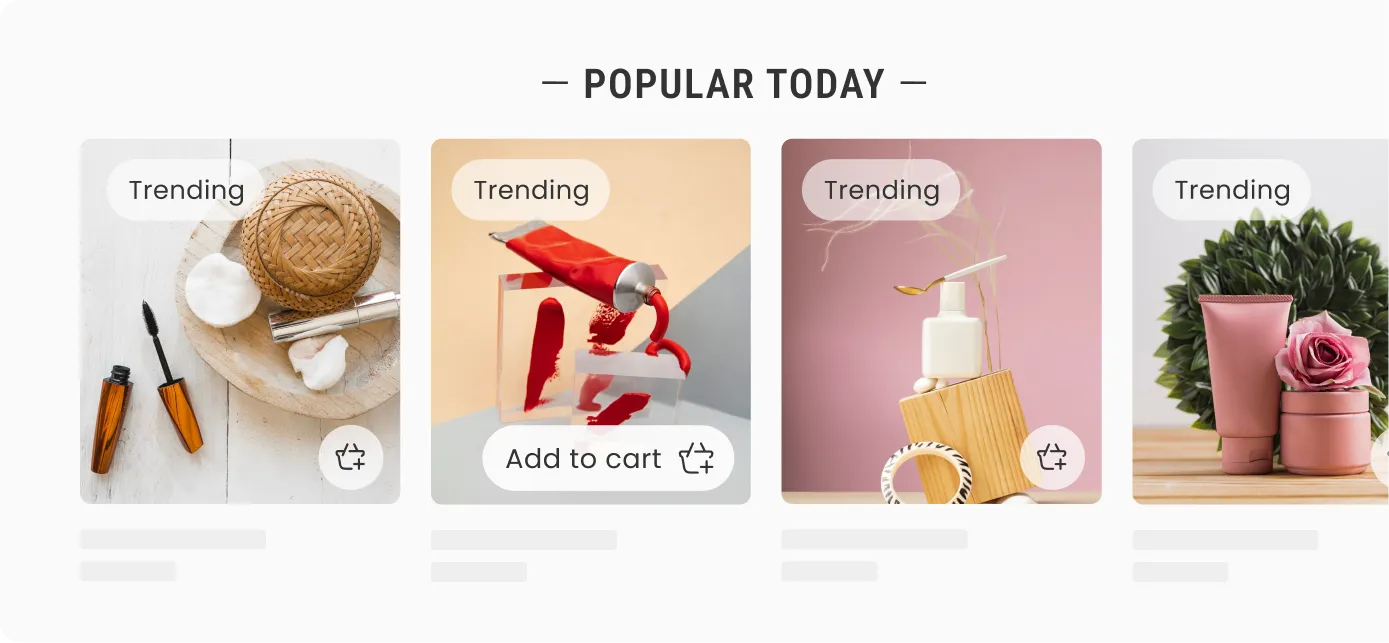
Promote collections
Showcase and upsell new launched, popular collections to customers
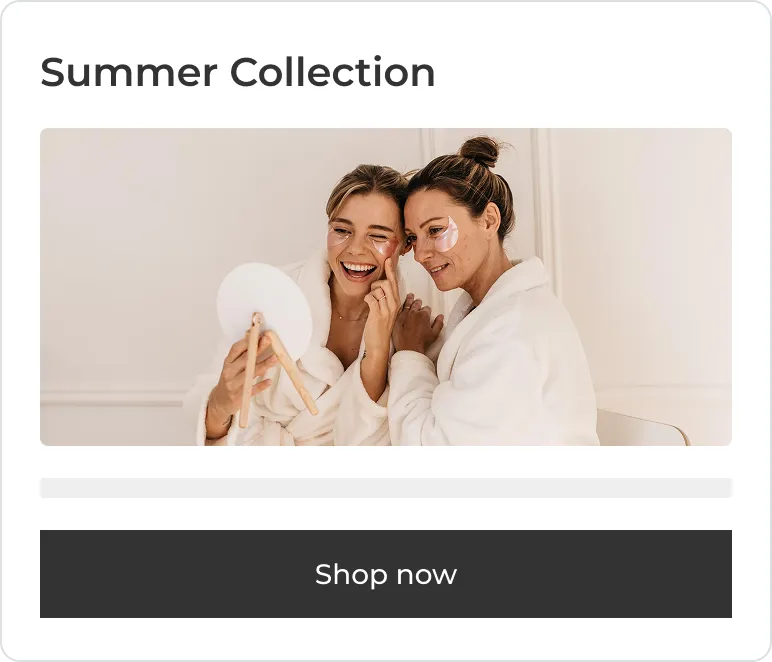


.png)
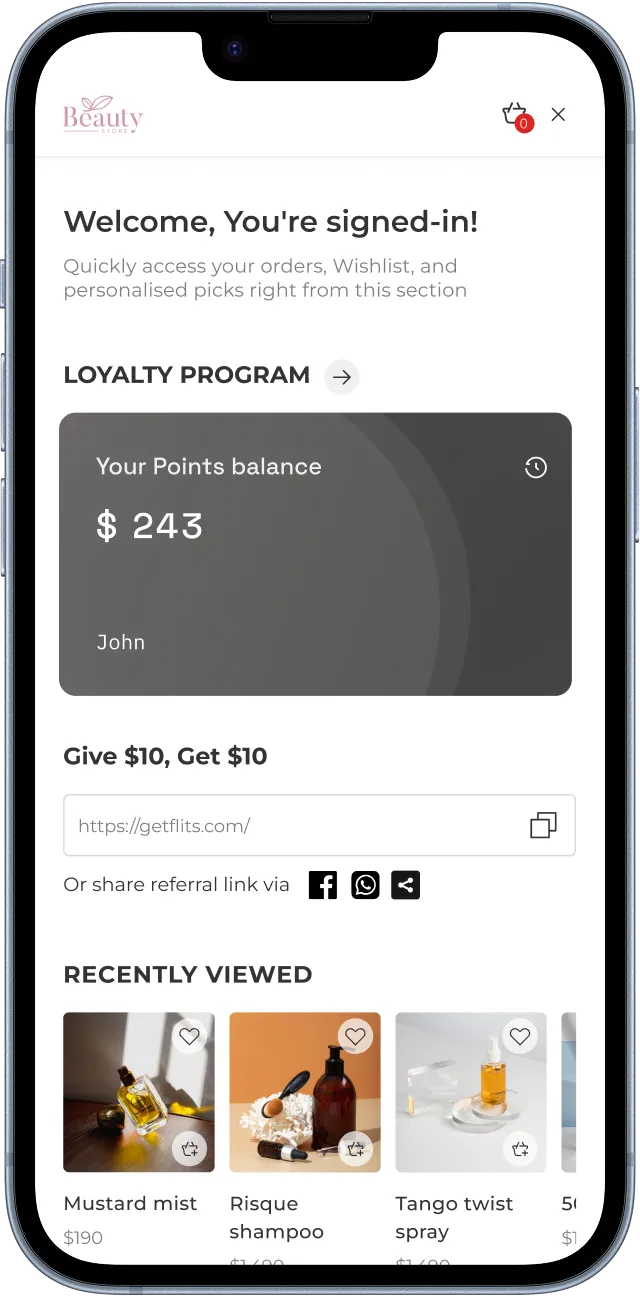
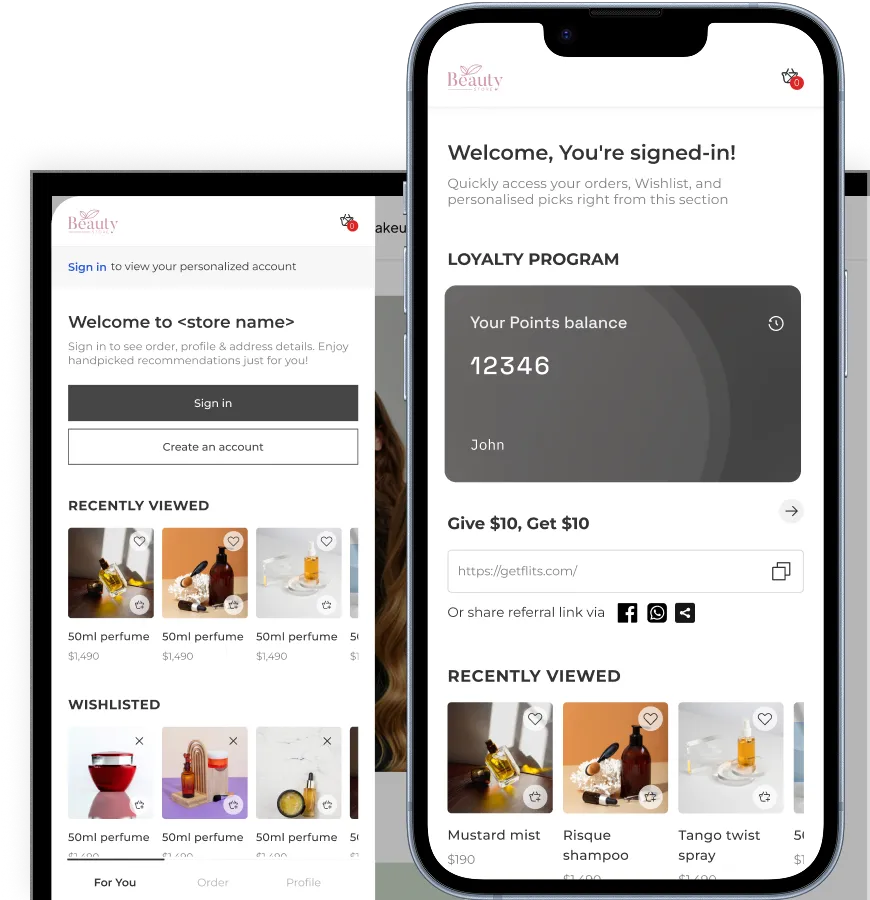
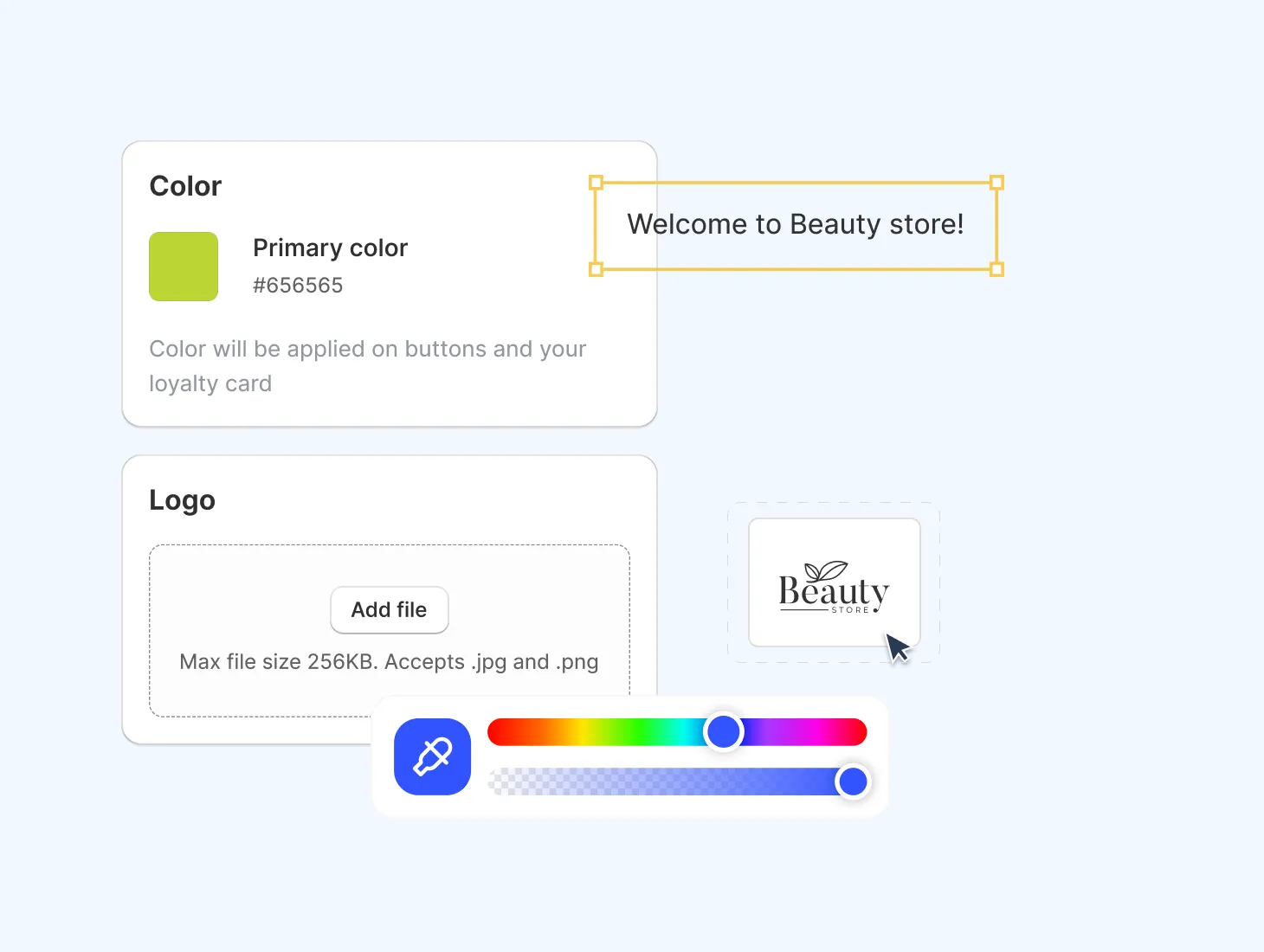
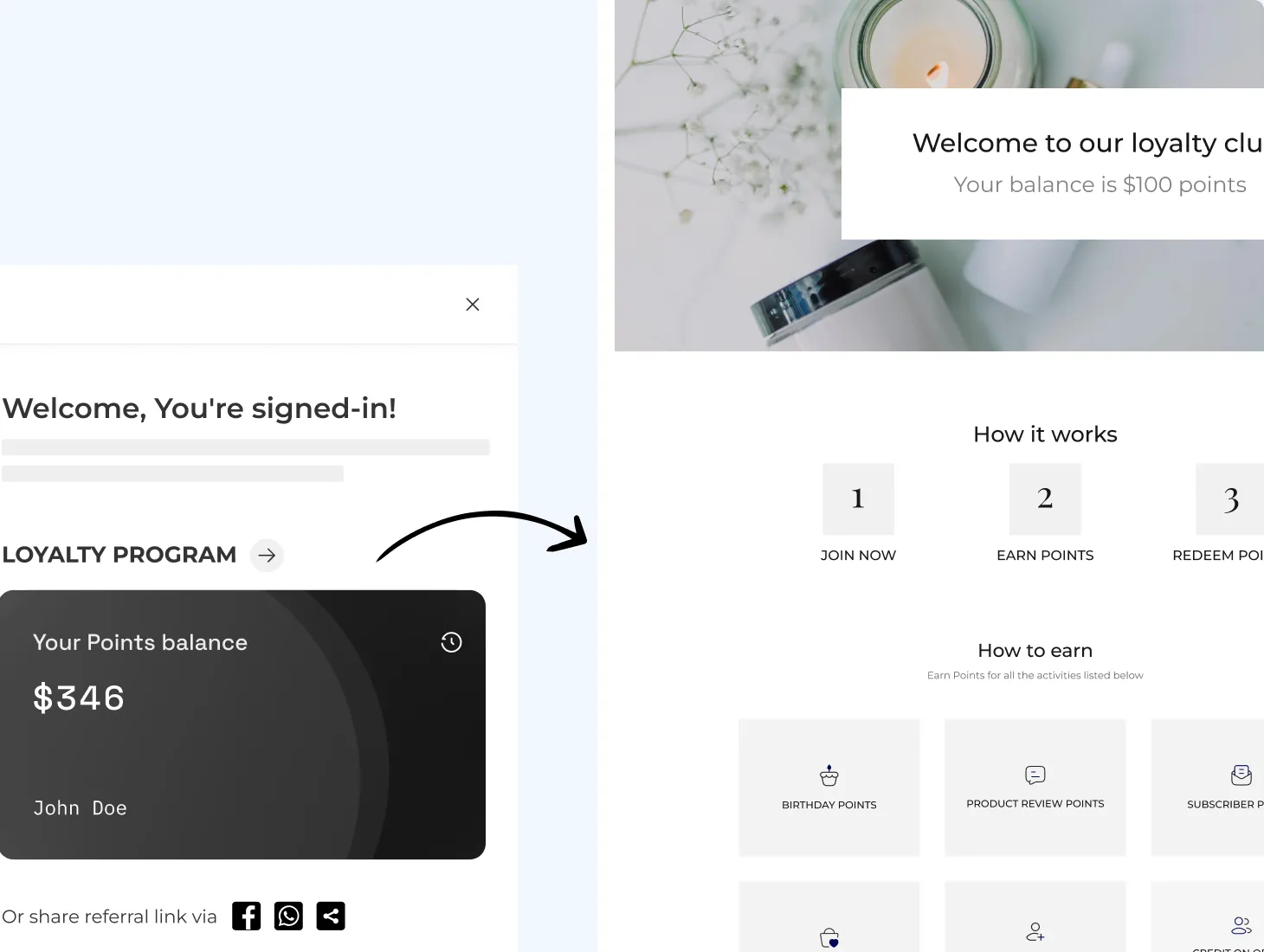
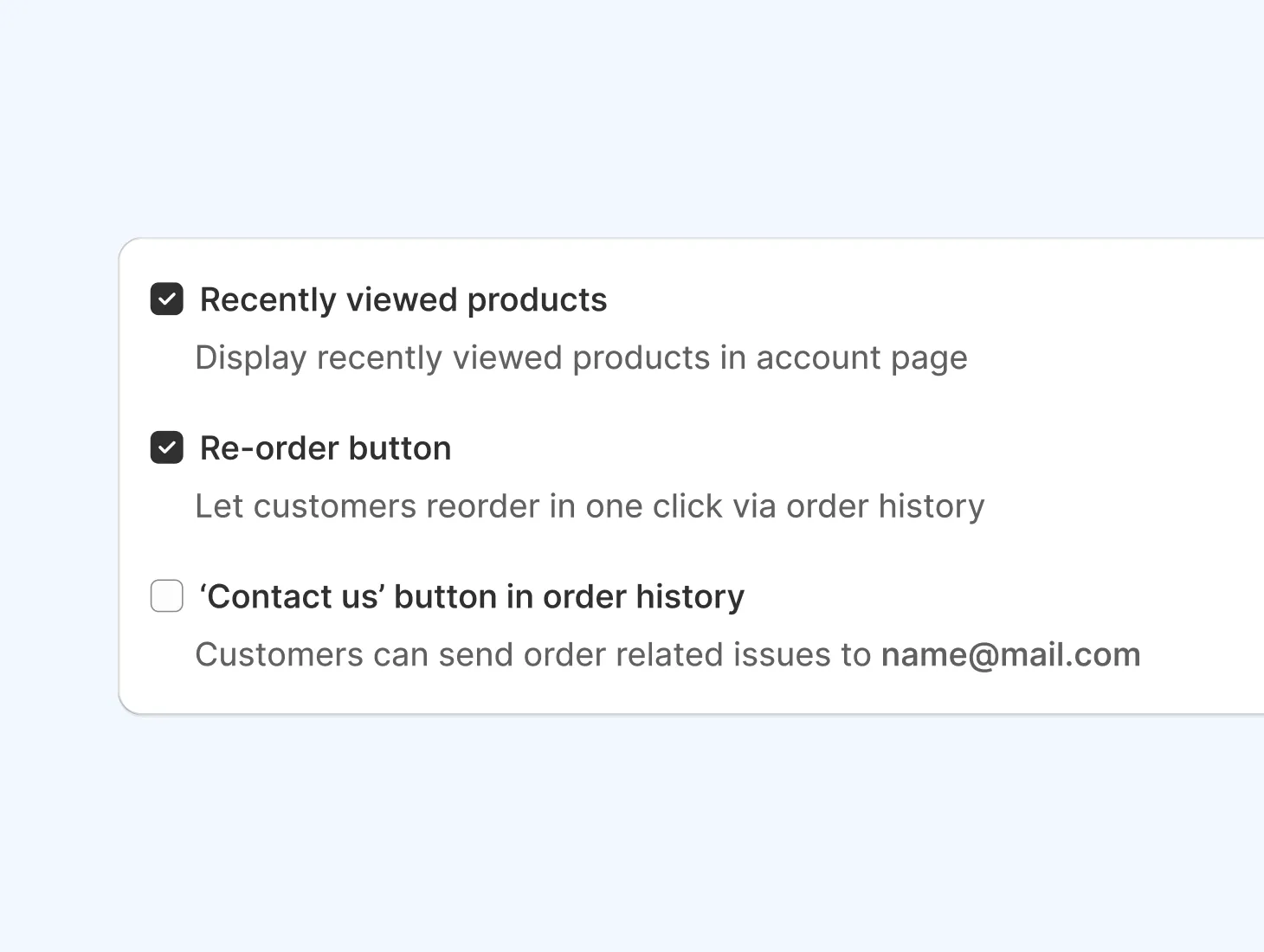
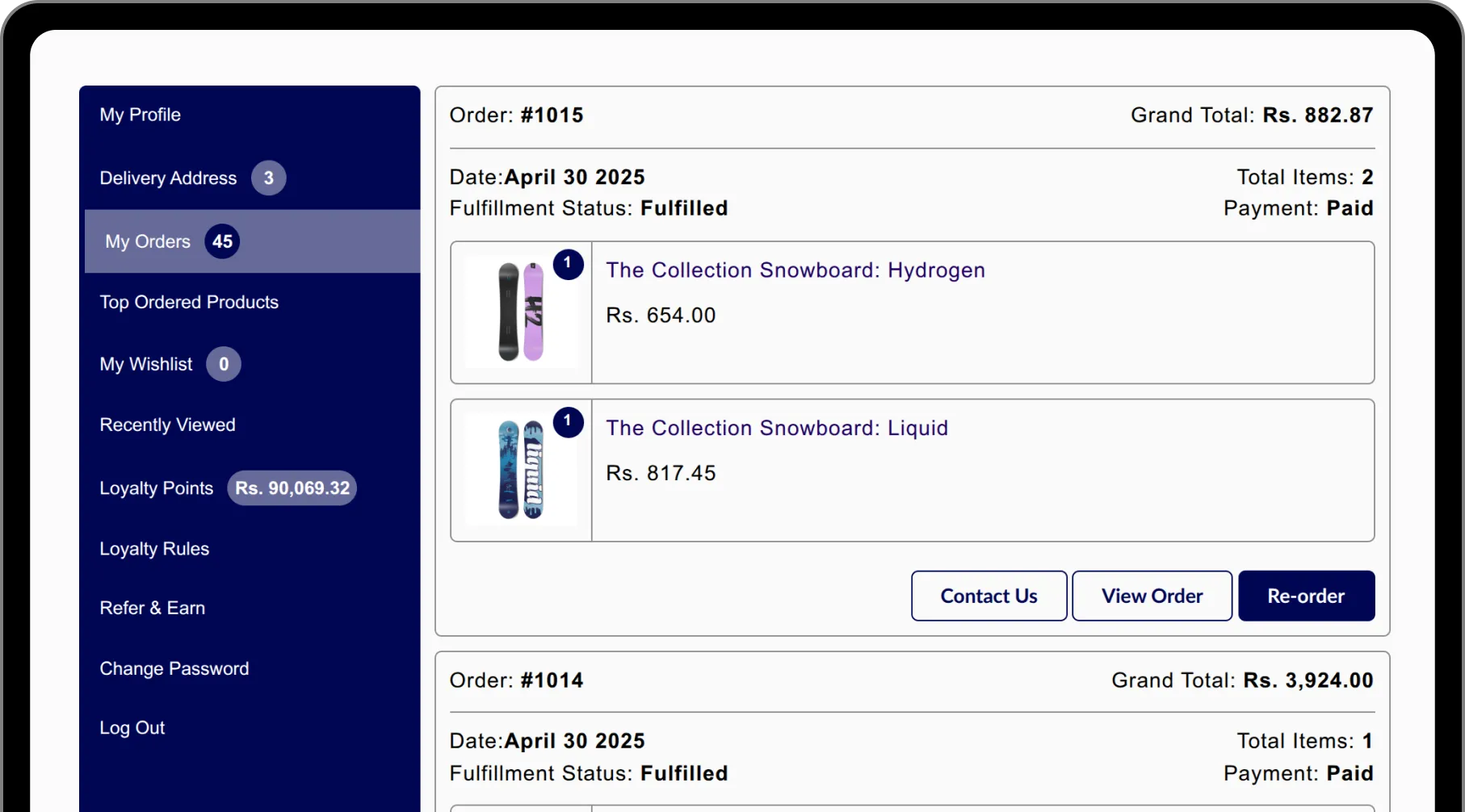
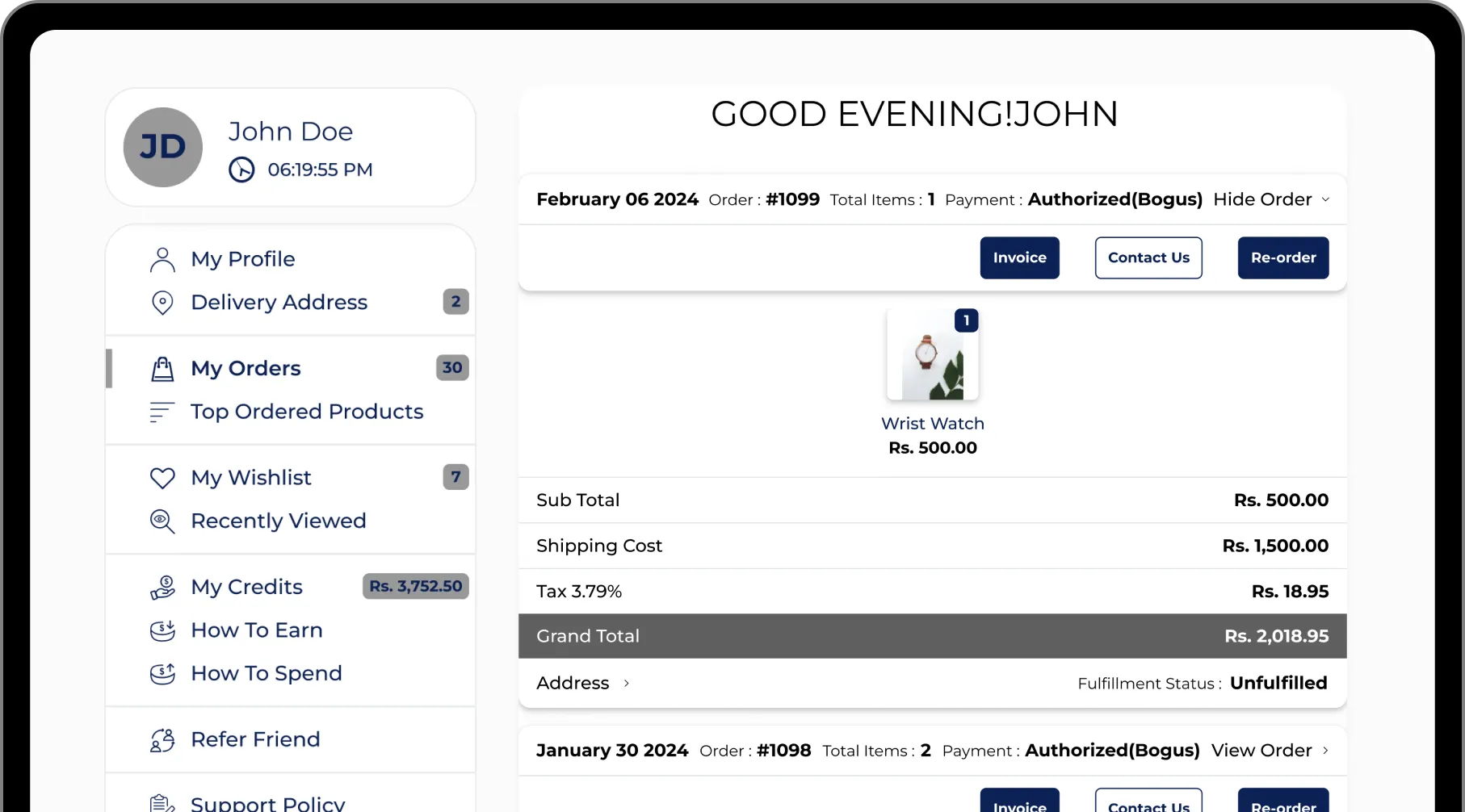


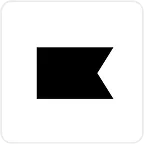





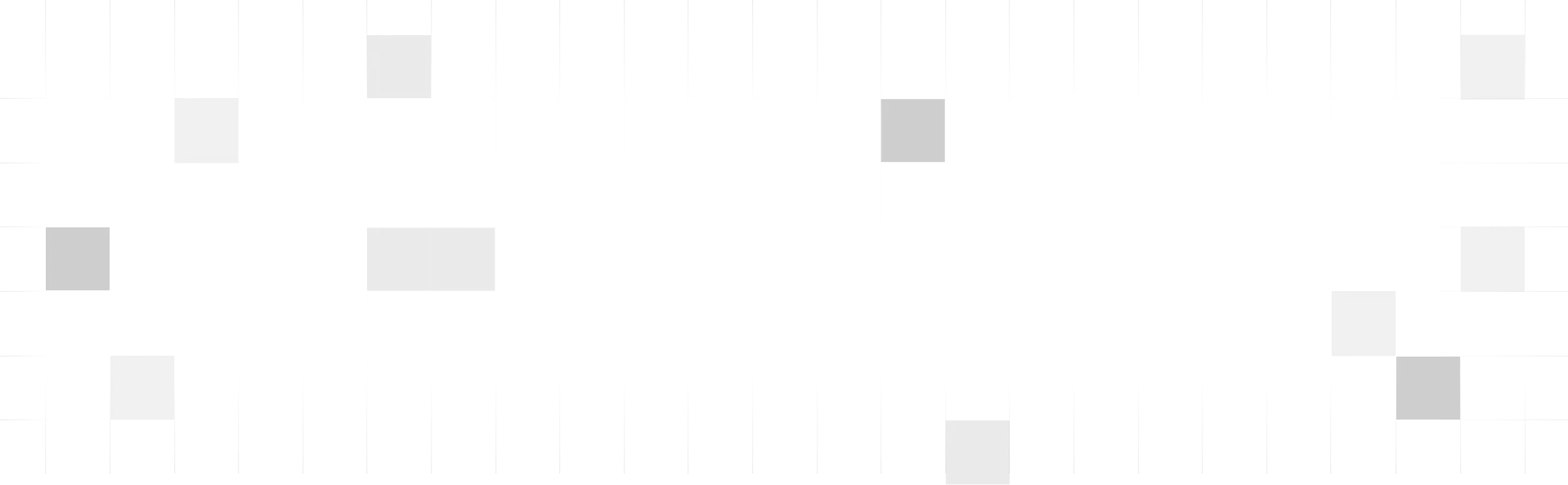


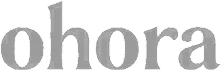
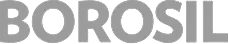

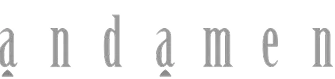




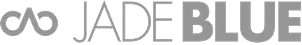
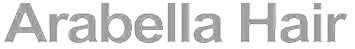
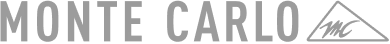
img.webp)